How does Bumper work?
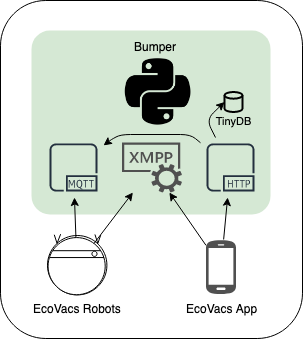
Bumper runs multiple services to re-create what the central EcoVacs servers provide the bots and users. At this point two different protocols have been seen, XMPP and MQTT.
Services
| Service | Description | Ports | Source File |
|---|---|---|---|
| Web Servers | Provide authentication and for MQTT bots command | 443 and 8007 | confserver.py |
| XMPP Server | For bots that utilize this protocol | 5223 | xmppserver.py |
| MQTT Server | For bots that utilize this protocol | 8883 | mqttserver.py |
App/Authentication
EcoVacs servers provide authentication of accounts and match those up to registered robots. Once authenticated, users can control the robots via the app. Bumper provides an implementation of the central servers providing authentication and matching.
Robots
So far two protocols have been identified that various models of EcoVacs robots use: XMPP and MQTT. These appear to be mutually exclusive and your robot model will use one of these two protocols for communication. Bumper provides an implementation of both protocols handling communication between the app and robots.
Login/Authentication/RestAPI
Bumper provides a fully simulated central server that handles login/authentication for the app/clients.
The EcoVacs app encrypts the username/password with the public key of EcoVacs when authenticating. Since we don't have the private key to decrypt, there is no way to provide true security and authentication.
Future versions may add additional options here for security.
Bots have no authentication and once a robot has been configured to access your WiFi it never needs to communicate with EcoVac's servers again.
XMPP
Example Model: Ozmo 601/930
The robot utilizes XMPP for control. When the robot boots up it sends a HTTP request to lbo.ecovacs.net:8007 asking for the IP address and port of the XMPP server. Because of our DNS override, this request will be received by Bumper. We tell the robot to connect over XMPP to our local machine.
Both the app and robot connect to the central XMPP server, which relays messages between the app and robot. The messages contain commands for the robot to execute or responses and statuses of the robot.
Bumper exposes a simulated XMPP server that implements the necessary functions for relaying messages between a robot and a client, acting as the central server.
Note: It's been observed that the apps will attempt to utilize XMPP regardless of robot model. For models that utilize MQTT, no activity is performed over XMPP just pings.
MQTT
Example Model: Deebot 600/900/901
The robot utilizes MQTT for control. On startup it connects to an MQTT broker (mq-{countrycode}.ecovacs.com) and subscribes to a p2p topic where commands are issued.
The app also connects to the MQTT broker and subscribes to a attr topic where the robot will periodically post status and location updates.
The app receives status updates, for example battery status or robot position information, periodically via the attr topic.
However, commands issued via the app/client are not published directly to the p2p topic that the robot subscribes to. When the app sends a command such as "Clean", this is sent via a Rest API to the server at portal-{countrycode}.ecouser.net.
The Rest API provided by portal-{countrycode}.ecouser.net receives the command and passes it to a "helper" bot that has permission to publish to the p2p topic the robot is subscribed to. The "helper" bot waits for a response to be published by the robot and then passes that response back to the server for the Rest API to send back as a response.
Bumper provides a simulated RestAPI and "helper" bot, performing the same function as the central server above.